Interactive, Huge HDF5 Data Visualization
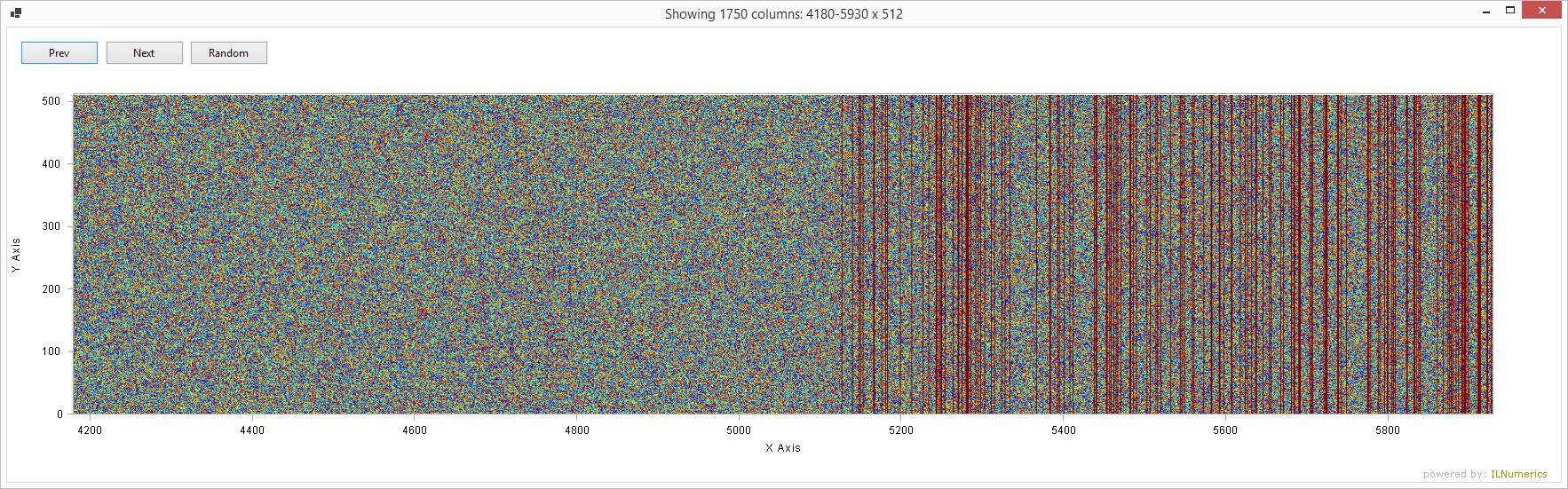
This example creates a huge HDF5 file with marked random values. It reads equally spaced chunks from HDF5 file and displays them in a regular plot cube. The chunk sizes used for displaying and for storing the data in the HDF5 file are arbitrary and can be varied.
The view can be panned in X direction by dragging with the right mouse button. Three buttons are provided to jump to the next (right) chunk, to the previous chunk or to a random section in the file.
Mouse interaction is restricted to the X-direction. All other mouse events on the scene are disabled. The example generates random sample data at the first start. Data are automatically recreated when the user changes one of the relevant parameters. The default data size is ~1M x 512 values. Data from all but the first HDF5 chunk are marked with vertical lines to make it easier to navigate through the file. Note that several "pages" fit into the first HDF5 chunk. So click on "Next" a couple of times in order to get to the first HDF5 chunk break.
FastSurface is used to visualize the data mesh. Colormapped rendering on the surface and the data limits are configured only at startup. Subsequent render frames do only update those parameters/data which have really changed. The surface updates its Z values only. In order to place the surface over the visible section of the data space the surface is translated in the plotcube by help of a Group object. This saves one from having to update X axis data in each frame.
In order to test for performance do run this example in Release mode, without a debugger attached (as always).
Tags: HDF5, BigData, Visualization, FastSurface, mouse interaction, eventing, chunks, scene management
Last modified: August 25 2021 18:29
