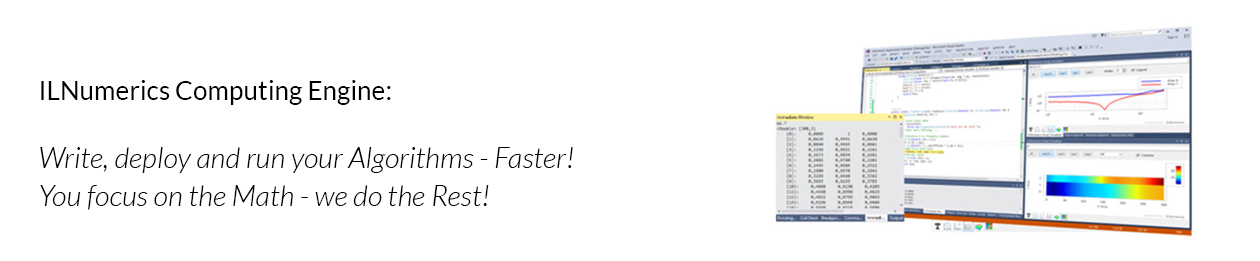In the 4.5.1 side-by-side update of the .NET framework a new feature has been introduced, which will really remove one annoyance for us: Edit & Continue for 64 bit debugging targets. That is really a nice one! Thanks a million, dear fellows in “the corp”!
Another useful one: One can now investigate the return value of functions during a debug session.
Now, while both features will certainly help to create better applications by helping you to get through your debug session more quickly and conveniently, another feature was introduced, which deserves a more critical look: now, there exist an option to explicitly compact the large object heap (LOH) during garbage collections. MSDN says:
If you assign the property a value of GCLargeObjectHeapCompactionMode.CompactOnce, the LOH is compacted during the next full blocking garbage collection, and the property value is reset to GCLargeObjectHeapCompactionMode.Default.
Hm… They state further:
You can compact the LOH immediately by using code like the following:
GCSettings.LargeObjectHeapCompactionMode = GCLargeObjectHeapCompactionMode.CompactOnce; GC.Collect();
Ok. Now, it looks like there has been quite some demand for ‘a’ solution for a serious problem: LOH fragmentation. This basically happens all the time when large objects are created within your applications and relased and created again and released… you get the point: disadvantageous allocation pattern with ‘large’ objects will almost certainly lead to holes in the heap due to reclaimed objects, which are no longer there, but other objects still resisting in the corresponding chunk, so the chunk is not given back to the memory manager and OutOfMemoryExceptions are thrown rather early …
If all this sounds new and confusing to you – no wonder! This is probably, because you are using ILNumerics ![]() Its memory management prevents you reliably from having to deal with these issues. How? Heap fragmentation is caused by garbage. And the best way to handle garbage is to prevent from it, right? This is especially true for large objects and the .NET framework. And how would one prevent from garbage? By reusing your plastic bags until they start disintegrating and your eggs get in danger of falling through (and switching to a solid basket afterwards, I guess).
Its memory management prevents you reliably from having to deal with these issues. How? Heap fragmentation is caused by garbage. And the best way to handle garbage is to prevent from it, right? This is especially true for large objects and the .NET framework. And how would one prevent from garbage? By reusing your plastic bags until they start disintegrating and your eggs get in danger of falling through (and switching to a solid basket afterwards, I guess).
In terms of computers this means: reuse your memory instead of throwing it away! Especially for large objects this puts way too much pressure on the garbage collector and at the end it doesn’t even help, because there is still fragmentation going on on the heap. For ‘reusing’ we must save the memory (i.e. large arrays in our case) somewhere. This directly leads to a pooling strategy: once an ILArray is not used anymore – its storage is kept safe in a pool and used for the next ILArray.
That way, no fragmentation occurs! And just as in real life – keeping the environment clean gives you even more advantages. It helps the caches by presenting recently used memory and it protects the application from having to waste half the execution time in the GC. Luckily, the whole pooling in ILNumerics works completely transparent in the back. There is nothing one needs to do in order to gain all advantages, except following the simple rules of writing ILNumerics functions. ILNumerics keeps track of the lifetime of the arrays, safes their underlying System.Arrays in the ILNumerics memory pool, and finds and returns any suitable array for the next computation from here.
The pool is smart enough to learn what ‘suitable’ means: if no array is available with the exact length as requested, a next larger array will do just as well:
public ILRetArray CreateSymm(int m, int n) {
using (ILScope.Enter()) {
ILArray A = rand(m,n);
// some very complicated stuff here...
A = A * A + 2.3;
return multiply(A,A.T);
}
}
// use this function without worrying about your heap!
while (true) {
dosomethingWithABigMatrix(CreateSymm(1000,2000)); // one can even vary the sizes here!
// at this point, your heap is clean ! No fragmentation! No GC gen.2 collections !
}
Keep in mind, the next time you encounter an unexpected OutOfMemoryException, you can either go out and try to make use of that obscure GCSettings.LargeObjectHeapCompactionMode property, or … simply start using ILNumerics and forget about that problem at least.