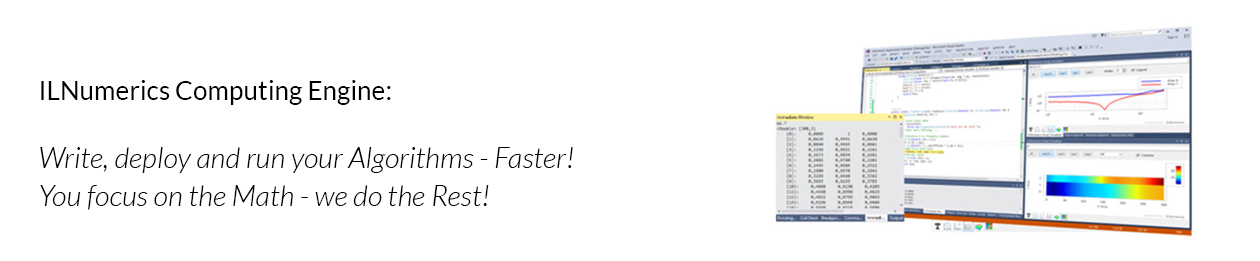I only recently realized that the Visual Studio regexp feature in Search & Replace is even able to handle regexp captures. Example: In order to locate and replace all line endings in your code which exist at the end of non-empty lines, exluding lines which end at ‘/’ or with other non-alphanumeric characters one can use:
Search Pattern: ([0-9a-zA-Z)])\r\n
Replace: $1;\r\n
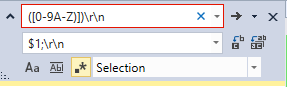 Matches inside () parenthesis are captured. When it comes to replacing the match the new value is created by first inserting the captured value at the position marked by ‘$1′. This way it it possible to, let’s say insert a new char in the middle of a search pattern – if it fulfills certain conditions.
Matches inside () parenthesis are captured. When it comes to replacing the match the new value is created by first inserting the captured value at the position marked by ‘$1′. This way it it possible to, let’s say insert a new char in the middle of a search pattern – if it fulfills certain conditions.
There appears to be an error in the MSDN documentation, unfortunately at the point describing how to reference captures in Visual Studio regexp replace patterns. Anyway, using the ‘$’ char in conjunction with the index is the common way and it works here just fine.
Multiple captures are possible as well. Just refer to the captured content by the index according to the count of ‘()’ captures in the search pattern.
The Visual Studio regexp support is really helpful when translating huge C header files to C# – to name only one situations. It saved me a huge amount of time already. Hope you find this useful too.