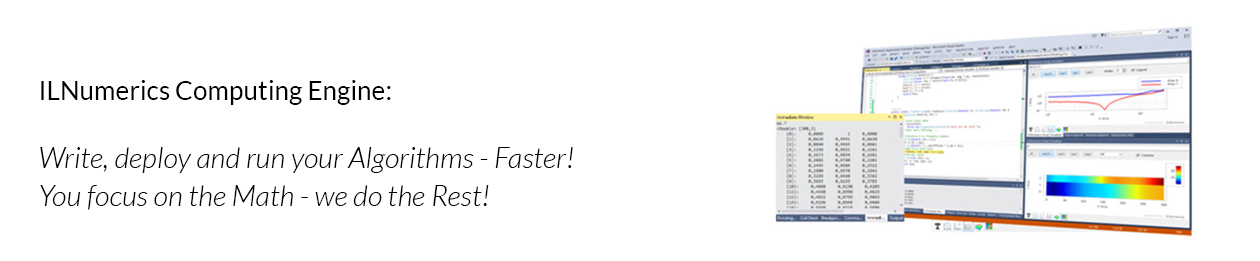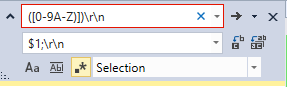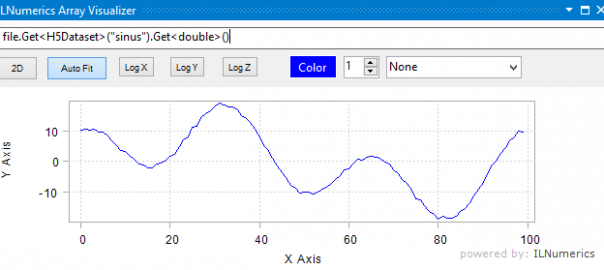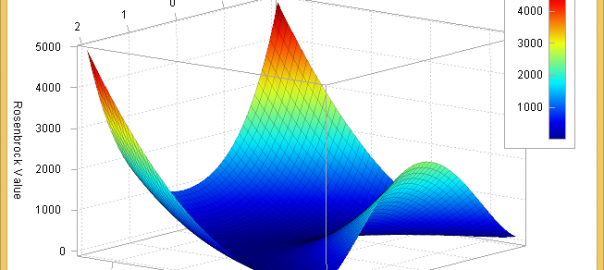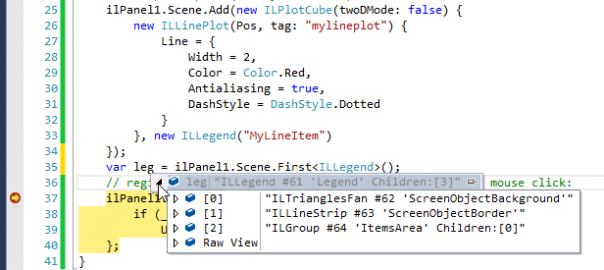For students who want to prototype and code, there’s a wide range of domain specific programming languages around: R or Matlab – just to name a few – make it quite easy to design new algorithms, analyze data and to plot complex functions. However, bringing innovation from science to enterprise-ready software applications still costs lots of effort, manpower and experience.
Microsoft’s C# has the potential to fully close this gap: in combination with the ILNumerics numerical library, it becomes the perfect environment both for prototyping and creating powerful software. But why is it that the mainstream in science still doesn’t make use of the power of C#, .NET and Visual studio? Well, let’s have a closer look at computing in academia.
Scientific Computing vs. Real-Life Applications
Like in many other areas in academia, the main reason for sticking to out-of-date techniques is “tradition”. That’s why in 2020 there is still a huge gap between mathematical prototyping and industrial-grade production software. Scientists often aim at creating an algorithm solely in order to validate a new model or theory. Once done, they produce a couple of nice looking plots, publish a paper or two and: bye bye.
Unless… there is a greater use to it!
Turning Prototypes into Products
If a model created in science has the potential to earn serious money, the algorithm created by a mathematician, physicist or microbiologist has to be transformed into something ‘production ready’ that can be used in real life.
This is where many development teams in the biggest enterprises are stuck today: Everytime they want to adapt innovation from science for their own software applications, they have to translate Matlab, numpy or R codes into a modern, managed SW framework. This transformation is where the pain starts: It has to be done! And not only once, but with each update. This causes a whole lot of redundant and boilerplate code – each and every time. This work is expensive: It requires expert knowledge, extensive testing and additional maintenance. And it significantly delays the time to market!
C# + ILNumerics: Perfect Match for High Performance Applications
This pain needs to stop. And this is where modern general purpose languages come into play. C# for example fulfills all the requirements for the design of numerical algorithms! Developer tools such as Visual Studio – especially if complemented with the ILNumerics Array Visualizer und its highly efficient n-dimensional arrays – allow scientists and software developers to design and prototype their algorithms by directly using production-ready tools.
That means: the painful and time consuming transformation from domain specific prototyping code to an industrial software product is no longer necessary, which allows for huge time savings – often more than 50 percent!
Maths, Physics, Engineering: Boost Innovation now!
However, most established scientists in academia today still stick to Matlab, numpy and R – even though it’s not necessary anymore. But fortunately, a new generation of scientists has started to push innovation at universities ahead. They are often familiar with modern programming languages like C#, and they want to use their knowledge to combine academic prototyping with state of the art software development. This new generation will modernize the intersections between science and industry. Their skills will allow companies all over the world to realize all their innovative potential in a much shorter period of time.
That’s why we think any science and engineering student should get familiar with modern programming languages as early as possible: It will help him or her to boost innovation in their field all over the world!