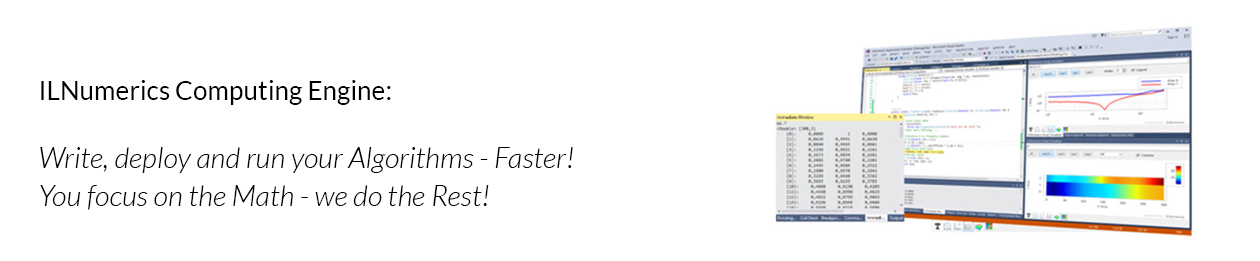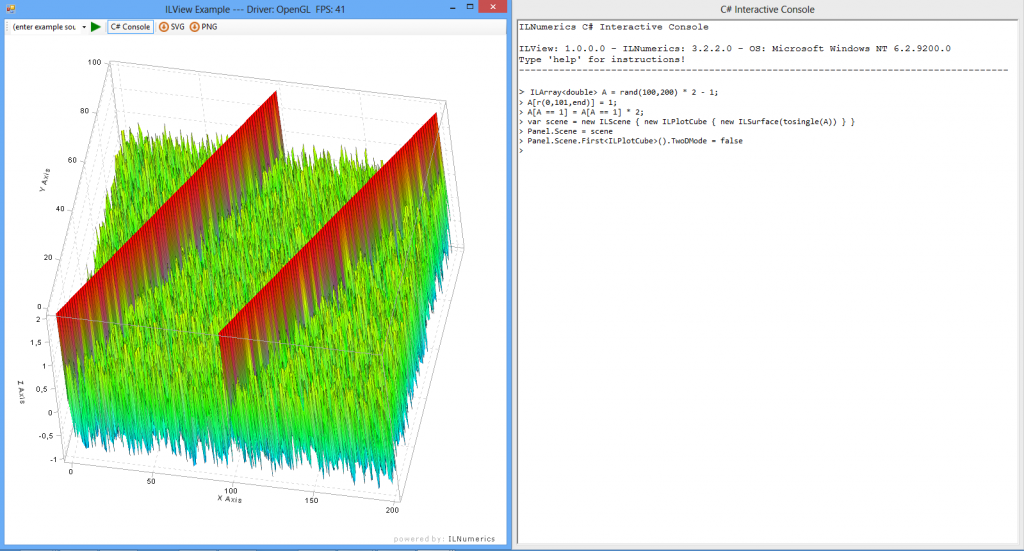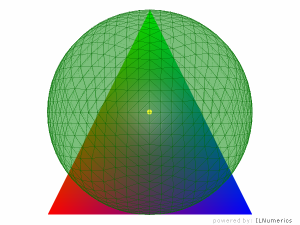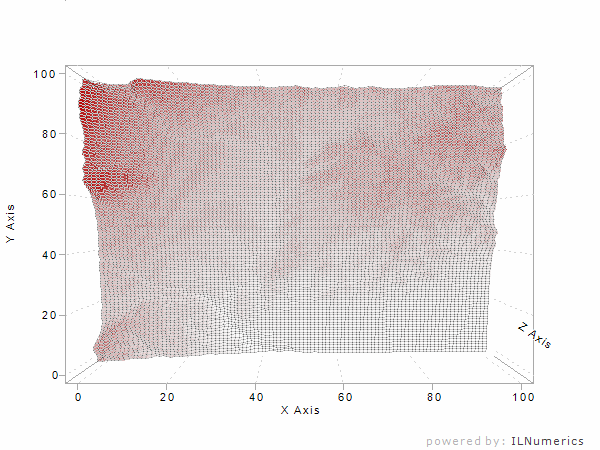When we released the first ILNumerics Array Visualizer back in 2012 we knew that this would become a rather useful extension to every scientists’ toolbelt. And indeed: the Array Visualizer makes developing array based algorithms so much easier! It brings instant insight into all kind of array data during your Visual Studio debug session by showing your arrays in a number of compelling visual ways. Hence, less time has to be spent on finding and removing bugs. The extension quickly became one of those tools which no developer wants to miss anymore.
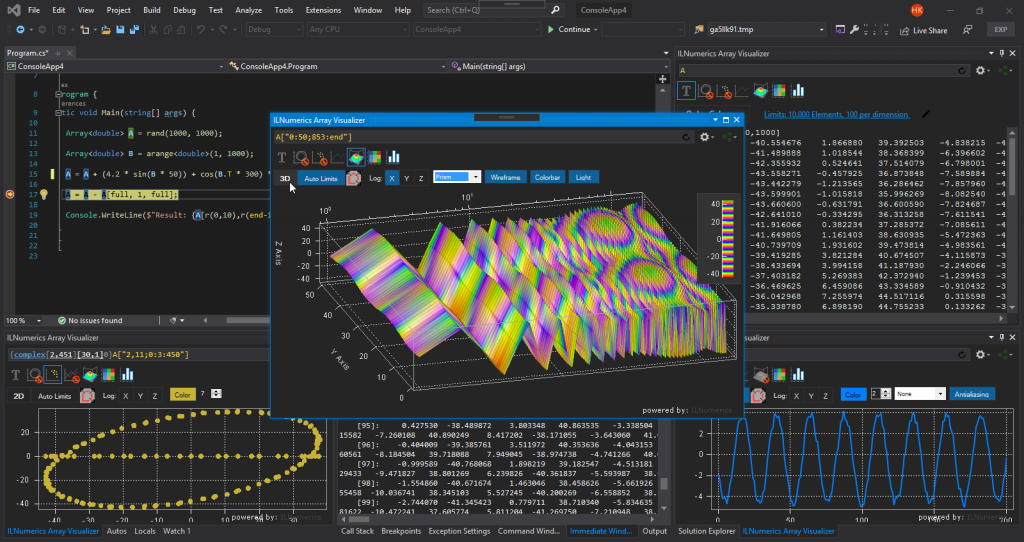
From version 5 on, the ILNumerics Array Visualizer has been available not only for C# users (with or without using ILNumerics Array<T>), but also supports programmers working with other popular languages, namely: C/C++, FORTRAN, F#, and VisualBasic. It visualizes nearly everything you have a reference for, including ILNumerics arrays, .NET arrays, plain pointers and memory addresses (.NET or C/ C++), and even FORTRAN arrays!
Because its features were so compelling we expected other companies to adopt this idea and offer similar tools. But in fact, as of today, we are not aware of any comparable visualizer extension on the market.
The Array Visualizer is aligned with our mission to support the creation of technical applications in industrial contexts. However, the core advantage of ILNumerics has always been the ability to create demanding numerical algorithms in Matlab and numpy style faster and directly in .NET – and to reach a higher level of performance during execution.
We focus on that goal and decided to release the Array Visualizer to the community. For free. We will continue maintaining and improving the Array Visualizer in the future. This may include to distribute it as a stand alone tool – outside of the ILNumerics distribution package.
For now, you can add the Array Visualizer extension to your machine for free by using our online shop.
- Register for an account: https://ilnumerics.net/account.html
- Sign-in to your account and visit our online shop.
- Add a [New Seat]. The new seat opens for configuration. Here, you may add any ILNumerics modules needed. Note that the ‘Visual Studio Tools’ module is already selected (price: 0,00 EUR). The Array Visualizer is included here:
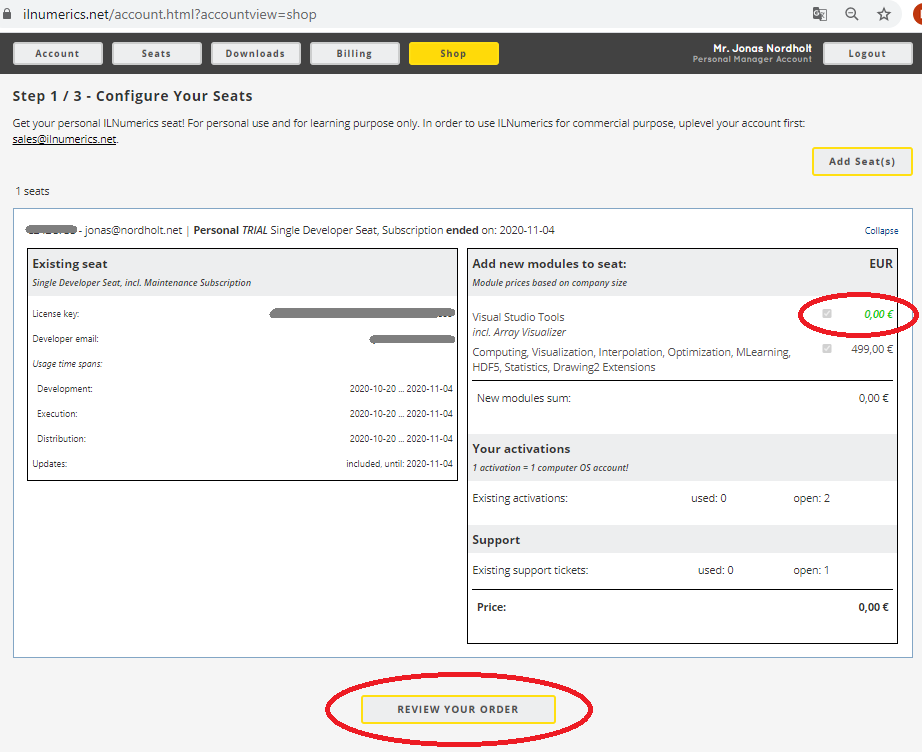
- Complete your order. If you haven’t selected any other modules besides the Visual Studio Tools item, your price will still be 0,00 EUR and no payment will be necessary (no credit card either).
- After finishing your order you will receive your invoice by email. The invoice contains your license key.
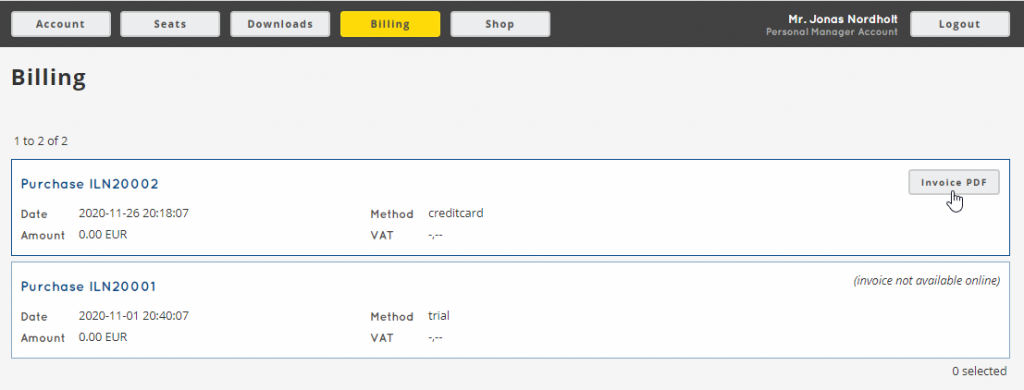
- If you haven’t done yet: download ILNumerics. You will find the latest distribution in your account in the [Downloads] tab. Install the package on your machine.
- Activate your seat. This can be done right within the Visual Studio options dialog, in the ILNumerics -> Licenses tab. Further details on activation: https://ilnumerics.net/license-activation.html
That’s it! You are now ready to start visualizing the heck out of your memory! Start here: https://ilnumerics.net/visualstudio-extension.html
Oh, and please don’t forget to send us some screenshots of your Visual Studio debugging sessions with the ILNumerics Array Visualizer. We’ll make a movie out of them and enjoy them during our next team meetup on a huge screen with chips and beer!