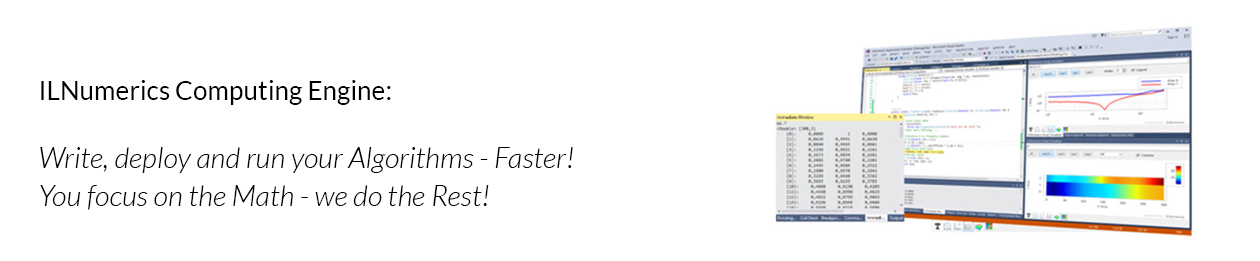Adding ILNumerics visualizations to Visual Studio based projects has become a quite convenient task: It’s easy to use the ILNumerics math library for own projects in .NET. However, from time to time users have problems adding the ILNumerics controls to their Visual Studio Toolbox window.
Update: Since ILNumerics Ultimate VS version 4 this issue has been solved once for all. Simply install the MSI installer and find the ILNumerics ILPanel in the toolbox for all applicable situations.
That’s what a post on Stack Overflow from earlier this year was about: A developer who wanted to use our C# math library for 3d visualizations and simulations wasn’t able to access the ILNumerics controls. “How can I locate it?”, he was wondering. “Do I have to make some changes to my VS?”
Adding ILNumerics Controls to the Visual Studio Toolbox manually
If the ILNumerics Ultimate VS math library is installed on a system, normally the ILNumerics controls are automatically listed in the Visual Studio toolbox on all supported versions of Visual Studio. However, if that’s not the case there’s a way to a add them manually: After clicking right onto the toolbox, you can select “Choose Item”. The dialog allows you to select the assambly to load the controls from – that’s it! You will find the ILNumerics.dll in the installation folder on your system. By default this directory is located at: “C:\Program Files (x86)\ILNumerics\ILNumerics Ultimate VS\bin\ILNumerics.dll”.
However, if that doesn’t work straightaway, it often helps to clear the toolbox from any copies of custom controls before – simply right-click it and choose “Reset Toolbox”.
Need help? ILNumerics Documentation and Support
You want to know more about our math library and its installation? Check out our documentation and the Quick Start Guide! If you have any technical questions, have a look at our Support Section.