Plotcube: Maintaining Aspect Ratios
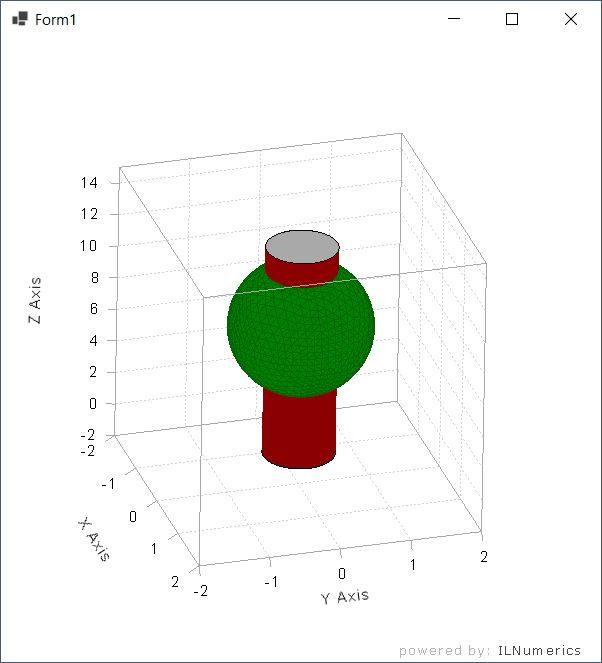
By default ILNumerics plotcube attempts to utilize all available rendering space. It considers all axes, ticks, labels - for each axis individually. The plotcube is scaled / positioned properly, in order to give all label / axis elements enough space to render and remain readable. The scaling of the plotcube is computed for each axis (screen coordinates) individually. For some content and during rotations with the mouse this may lead to visible distortion of the content. Since version 5.4 it is possible to use PlotCube.AspectRatioMode = MaintainRatios to prevent the content from getting distorted this way. The drawback: the available rendering space is not utilized to the largest extent possible.
See also: plotcube aspect ratios online documentation.
Last modified: August 25 2021 18:29
