Directional Zoom in Camera
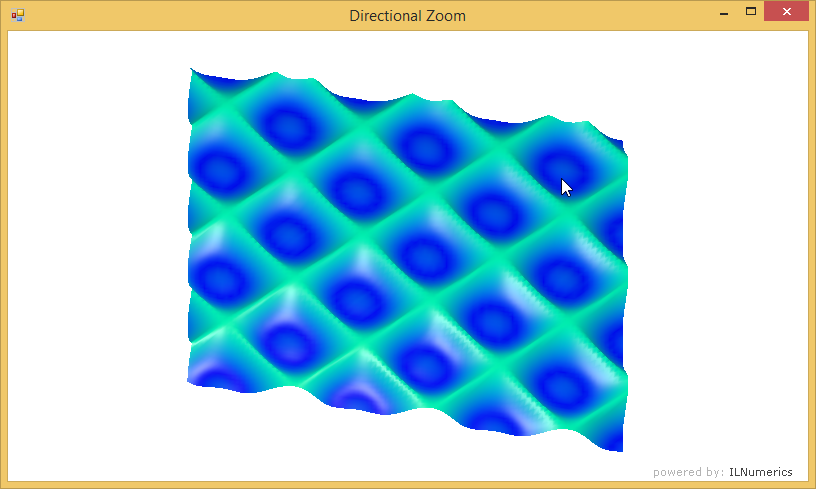
The standard zoom for Camera is replaced in this example by a 'directional' zoom. Instead of zooming in/out to the center of the view (LookAt point) the camera moves closer / zoomes towards the current mouse position.
A new mouse handler is implemented, replacing the standard mouse handler of ILNumerics.Drawing.Camera. Note, that the new handler performs the directional zoom only when the mouse is located over an object hold by this Camera! If, instead, the mouse is placed on the background of the scene or over some other Camera / plot cube object no effect will be visible and the common zoom feature will be performed (zooming in/out to the look-at point).
Run the example and place the mouse over the surface. Using the mouse wheel the view zooms in /out to the current position of the mouse.
Adjust the parameters inside the MouseWheel handler in order to tune how the zoom is performed (fast/slow).
A production ready solution still requires at least...: a) error handling b) limits for the zoom in/out maximum positions to prevent from clipping (camera.ZFar & camera.ZNear).
Last modified: August 25 2021 18:29
