Rotate around arbitrary Rotational Center
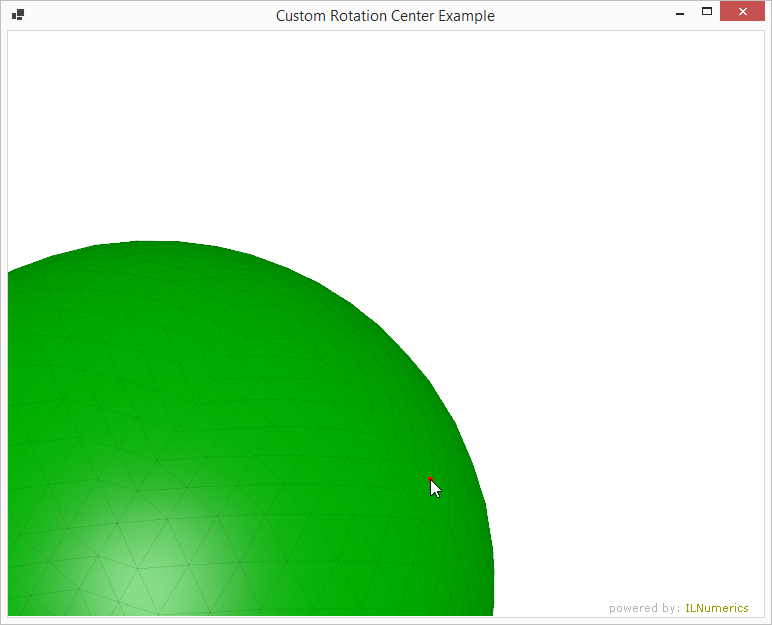
The example shows a simple scene based on Camera. Common mouse interaction applies. A new interactive mode is enabled by attaching to the MouseDown event of the panel. In the event handler, for MouseDown events of the left mouse button together with the ALT key pressed, the current position of the mouse is taken as a new rotational center. Extended picking information are acquired first in order to determine the exact point on the scene the mouse clicked on. This point is marked with a red dot and taken as the new rotational center for all common rotations for now on.
The reset action taken when double clicking on the scene is still valid.
This example recognizes clicks on triangle surfaces only. One may extend it to also support clicks on lines / points / labels.
Last modified: August 26 2021 10:32
