Interactive Areas on Top of Plots
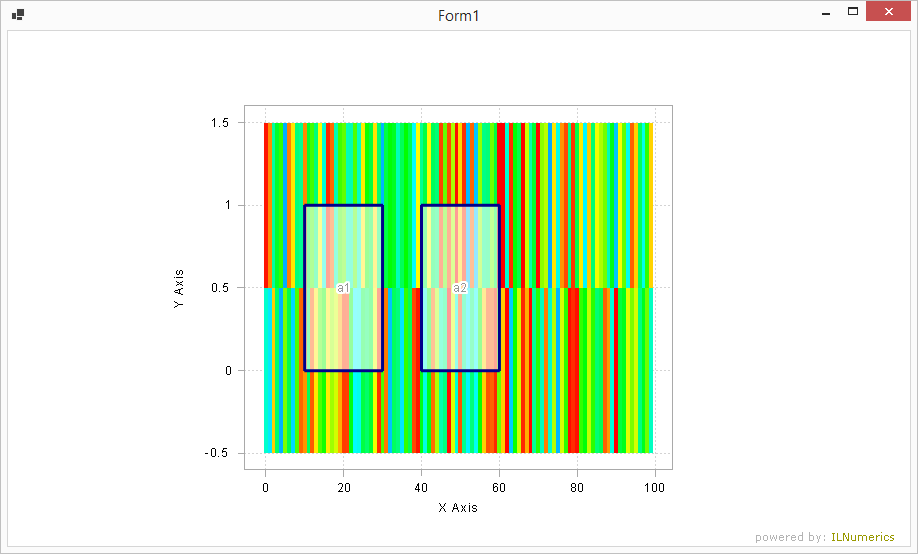
This example creates a simple 'Area' class which holds a border (Lines shape), a filled background (Triangles), and a label. The objects are wrapped in a class Area for easy reusing. Instances of Area are displayed on top of other regular objects in a scene. They provide the full set of interactive options. Here, by clicking on an area displays its tag identifier in the forms title bar. Further, clicking on the first of the areas will move it to another location randomly.
Area objects are drawn on top of other plot cube content. This is true, even while the Area is positioned in 3D space behind other objects. Rotate the plot cube with the mouse in order to clearly see the geometrical relations of the objects. Note, how Aray objects stay on top: they are always drawn in front of all other objects.
Last modified: August 25 2021 18:29
