In the third part of our series we focus on the visualization of scientific data. You learn how to easily display your data with ILNumerics and the ILPanels.
Continue reading ILNumerics for Science – How did you do the Visualization?
In the third part of our series we focus on the visualization of scientific data. You learn how to easily display your data with ILNumerics and the ILPanels.
Continue reading ILNumerics for Science – How did you do the Visualization?
Adding ILNumerics visualizations to Visual Studio based projects has become a quite convenient task: It’s easy to use the ILNumerics math library for own projects in .NET. However, from time to time users have problems adding the ILNumerics controls to their Visual Studio Toolbox window.
Update: Since ILNumerics Ultimate VS version 4 this issue has been solved once for all. Simply install the MSI installer and find the ILNumerics ILPanel in the toolbox for all applicable situations.
That’s what a post on Stack Overflow from earlier this year was about: A developer who wanted to use our C# math library for 3d visualizations and simulations wasn’t able to access the ILNumerics controls. “How can I locate it?”, he was wondering. “Do I have to make some changes to my VS?”
If the ILNumerics Ultimate VS math library is installed on a system, normally the ILNumerics controls are automatically listed in the Visual Studio toolbox on all supported versions of Visual Studio. However, if that’s not the case there’s a way to a add them manually: After clicking right onto the toolbox, you can select “Choose Item”. The dialog allows you to select the assambly to load the controls from – that’s it! You will find the ILNumerics.dll in the installation folder on your system. By default this directory is located at: “C:\Program Files (x86)\ILNumerics\ILNumerics Ultimate VS\bin\ILNumerics.dll”.
However, if that doesn’t work straightaway, it often helps to clear the toolbox from any copies of custom controls before – simply right-click it and choose “Reset Toolbox”.
You want to know more about our math library and its installation? Check out our documentation and the Quick Start Guide! If you have any technical questions, have a look at our Support Section.
2D and 3D Visualizations are an important feature for a wide range of domains: both software developers and scientists often need convenient visualization facilities to create interactive scenes and to make data visible. The ILNumerics math library brings powerful visualization features to C# and .NET: ILView, the ILNumerics Scene Graph API and its plotting engine. We’d like to give an overview over our latest achievements.
We have created ILView as an extension to our interactive web component: It allows you to simply try out ILNumerics’ 2d and 3d visualization features by chosing the output format .exe in our visualization examples. But that’s not all: ILView is also a general REPL for the evaluation of computational expressions using C# language. ILView is Open Source – find it on GitHub!
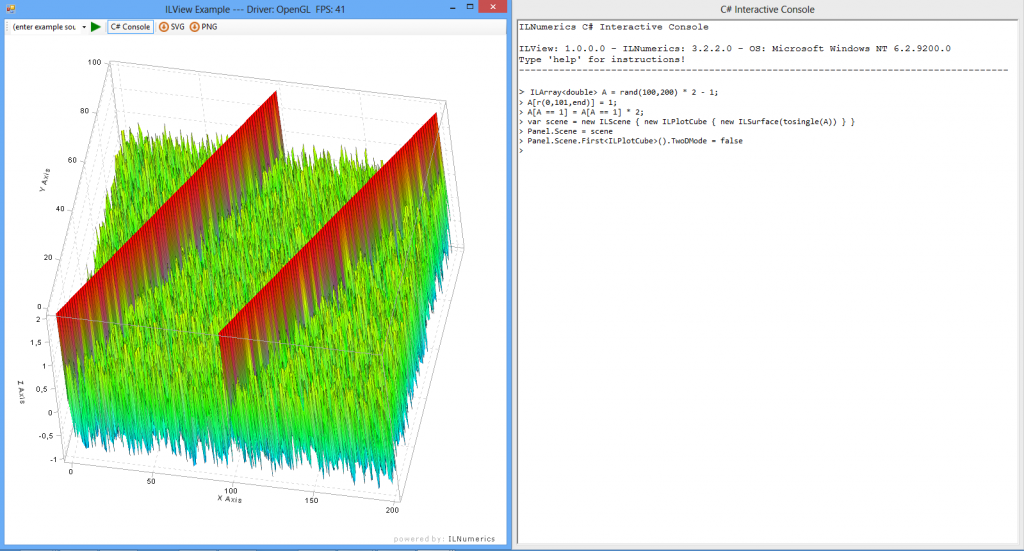
The ILNumeric’s scene graph is the core of ILNumerics’ visualization engine. No matter if you want to create complex interactive 3D visualizations, or if you aim at enhancing and re-configuring existing scenes in .NET: The ILNumerics scene graph offers a convenient way to realize stunning graphics with C#. It uses OpenGL, GDI, and it’s possible to export scenes into vector and pixel graphics.
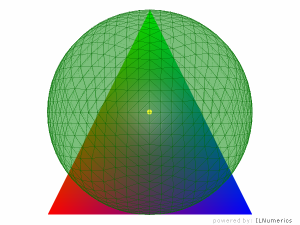
With ILNumerics’ visualization capabilities, C# becomes the language of choice for scientists, engineers and developers who need to visualize data: Our plotting API and different kinds of plotting types (contour plots, surface plots etc.) make easy work of creating beautiful scientific visualizations.
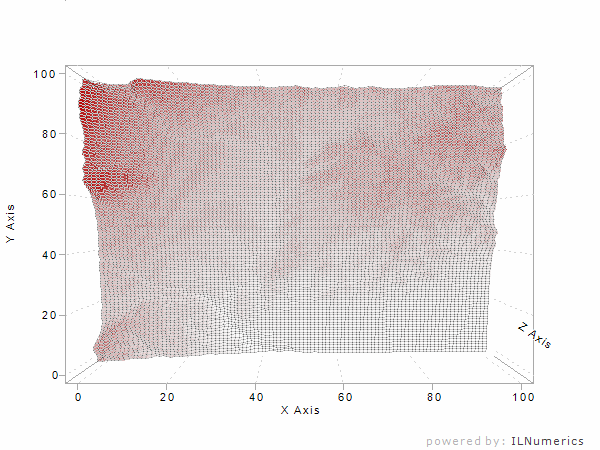
In the 1980s and 1990s software developers had to face a bunch of bad prejudices: They were known to be sociophobic nerds, neglecting their real lifes in favor of hanging in front of the computer for writing code, discussing in hacking newsgroups and eating pizza.
Even though we’re still not living in a society of hackers, geekism has become mainstream. Not only the fact that most people spend a lot of time with their smartphones and computers: nerd culture is more popular than ever. Some weeks ago Luke Maciak wrote a nice article on that topic.
The establishment towards nerdism changed, and so did the general attitude towards software developers. In a way, programmers have become role models for the 21st century – not at least because they are an important factor regarding economic growth in the digital age.
However, having visited some events for start ups in Berlin has made us come across a new kind of prejudices towards developers. Most start ups in Berlin are more or less in the tech business: They create games, offer online services or develop facebook apps. Many of them have no CTOs in their teams, though. That’s why they employ freelancer developers.
Working together with software developers on this early stage of business is challanging for start ups. They often don’t have much money to spend: that’s why the wages developers ask for seem to be too high. Start ups want a strong team spirit: that’s why they don’t like developers to work from another place than their office.
But the most important problem is: As most founders aren’t developers theirselves, they don’t understand what their expensive freelancer is actually doing when he spends his days coding at home. For theis reason, young CEOs often become nervous: As their business depends on software, they feel like being on their developer’s mercy because he seems to be the only one who is actually able to understand his code.
In most cases we can calm down our fellows: Developers are used to get paid well and work when and where they want to. There’s also no reason to be afraid that no other developer would find his way into your software’s code: Modern languages and frameworks like .NET, Java or Ruby make most applications clean and well organized. So even in case you really have to split up with your developer, it won’t be that hard to find a new one who can continue his or her antecessor’s work.
In other words: In most cases there’s no need to be afraid of software developers. It’s pretty convenient to monitor enterprise software development these days.
However, the following question shows that this kind of convenience hasn’t arrived everywhere yet: “Why does scientific computing today still use only technology of the last century?”, someone claimed on reddit some days ago. This kind of question is the reason we have created ILNumerics: For the first time it brings the convenience and the improved efficiency and maintainence of modern managed languages to the development of numerical algorithms and 3d visualizations.
It seems that we’re facing a trend at the moment: scientific computing, math and visualization software for web browsers. With our interactive web examples we have taken a step into that direction, too: Visitors of our website can change the C# code of our plotting and visualization demos in order to create a new SVG, PNG, JPG or EXE output. This allows people to easily try out the ILNumerics syntax and our powerful 2d and 3d visualization features for .NET. In addition to that, ILView allows a convenient way to interactively explore scenes that are created with ILNumerics.
There are two other web applications that cause a lot of excitement in the scientific community at the moment: The IPython Notebook and Shiny, a tool for creating web applications in R. Let’s have a closer look…
The IPython Notebook adresses the huge amount of Python users in the scientific community. It basically offers a new way for writing papers: It’s a web based editor for code execution, math, text and visualization. Because the IPython Notebook combines all parts you normally need to write a scientific paper, you won’t have to import / export different elements from several domain specific software applications: “Everything related to my analysis is located in one unified place”, explains Philip J. Guo in his blog (http://www.pgbovine.net/ipython-notebook-first-impressions.htm). Once you have finished your paper, you can share your IPython Notebook as HTML and PDF with your colleagues, your professor etc.
Shiny stands for a different approach: It allows you to implement own analysis into web applications. While IPython obviously adresses Python users, Shiny is based on R, a still very popular programming language among statisticians. What makes Shiny interesting are its interactivity features: Most demos on the Shiny website offer the opportunity to choose input parameters from text fields or drop-downs to dynamically change the output visualization. The code seems to be quite similar to R, so users who are familiar with that language will easily be able to create interactive data visualization applications for their websites using Shiny.
Both approaches make web browsers accesable for specific needs of scientific visualization: The IPython Notebook offers a convenient tool to share the results of analytics related research; Shiny allows R developers to publish particular interactive plots on the web.
However, both projects are limited – namely because of technological issues. The level of performance that can be realized with both platforms is restricted: You’ll face that at the latest when you start creating complex 3d scenes with either Python or R. This holds true for the platforms’ web applications, too…
For certain purposes web based scientific computing software offers new convenient solutions. But if you want to realize complex interactive 3d visualizations, you still won’t use any of them but an application on your local machine instead.
Our interactive web examples point the direction we want to go. In order to make scientific computing more powerful, we’re working on the next step of our approach: a full WebGL support for ILNumerics. Stay tuned…
„I started using ILNumerics for the FFT routines. The quality and speed are excellent in a .NET environment.“
The Fourier Transform (named after French mathematician and physicist Joseph Fourier) allows scientists to transform signals between time domain and frequency domain. This way, an arbitrary periodic function can be expressed as a sum of cosine terms. Think of the equalizer of your mp3-player: It expresses your music’s signal in terms of the frequencies it is composed of.
The Fast Fourier Transform (FFT) is an algorithm for the rapid computation of discrete Fourier Transforms’ values. Being one of the most popular numerical algorithms, it is used in physics, engineering, math and many other domains.
In terms of software engineering, the Fast Fourier Transform is a very demanding algorithm: In the .NET-framework, a naive approach would cause very low execution speeds. That’s the reason why many .NET-developers have to implement native C-libraries when it comes to FFTs.
ILNumerics uses Intel’s® MKL for Fast Fourier Transforms: That’s why our users don’t have to implement native library’s themselves for high performance FFTs. No matter if they have a scientific or an industrial background, many developers rely on ILNumerics because of its implementation of the Fast Fourier Transform. It’s the fastest you can get today – even for big amounts of data.
ILNumerics provides interfaces to forward and backward Fourier Transformations, for real and complex floating point data, in single and double precision, in one, two or n dimensions. In addition to the MKL’s FFTs, prepared interfaces for FFTW and for AMDs ACML exist.
Learn more about the ILNumerics library and its implementation of Fast Fourier Transformation in C#/.NET in the online documentation!
I have always been a great fan of the SOS.dll debugger extensions. It provides huge help in just so many situations, where a deep look into the inner state of the CLR is needed at runtime and the common debugging tools of Visual Studio simply dont go far enough. When working on the new memory management of ILNumerics SOS many times lived up to its name and allowed the final insight needed to make it work. How I wished, the processor itself would expose similar potential to find out ‘what’s going on’ as the CLR does …!
Tess’ blogpost about new commands in SOS for CLR 4.0 therefore triggered great expectations here. So I finally managed to take a quick look onto it:
!help already seems to come up with a whole lot of much more commands than before. In the past I have been using a small subset only, mainly !GCRoot, !DumpHeap, !DumpObject and !DumpClass. Some of the newly appeared commands sound promising as well: !HeapStat, !ListNearObj, !AnalyzeOOM, !HistInit, !HistObj, !HisttObjFind, !HistRoot, !ThreadState,!FindRoots, !GCWhere and !VerifyObj.
Wow! GCWhere, FindRoots and those Hist??? command definitely deserve a closer look in one of our next programming sessions – even if the next GC issue is not very lickely to appear for ILNumerics really soon ![]()
I have not been able to find part II of Tess’ blog post, but luckily the msdn documentation is still there for those commands.
Strange: between all those reputable commands one is found called ‘!FAQ’. I tried to find out, which answers the users of the SOS might seek most intensively. But unfortunately, it didn’t work out:
!FAQ
The name 'FAQ' does not exist in the current context
![]() ??
??
@Update: Somehow I really have missed the fact, that nowadays, everybody seem to be using a new tool, superseding the SOS.dll: Psscor4…. Anyway, those commands will nevertheless be checked in there. ![]()